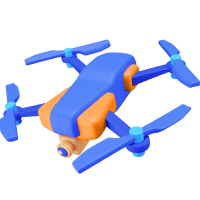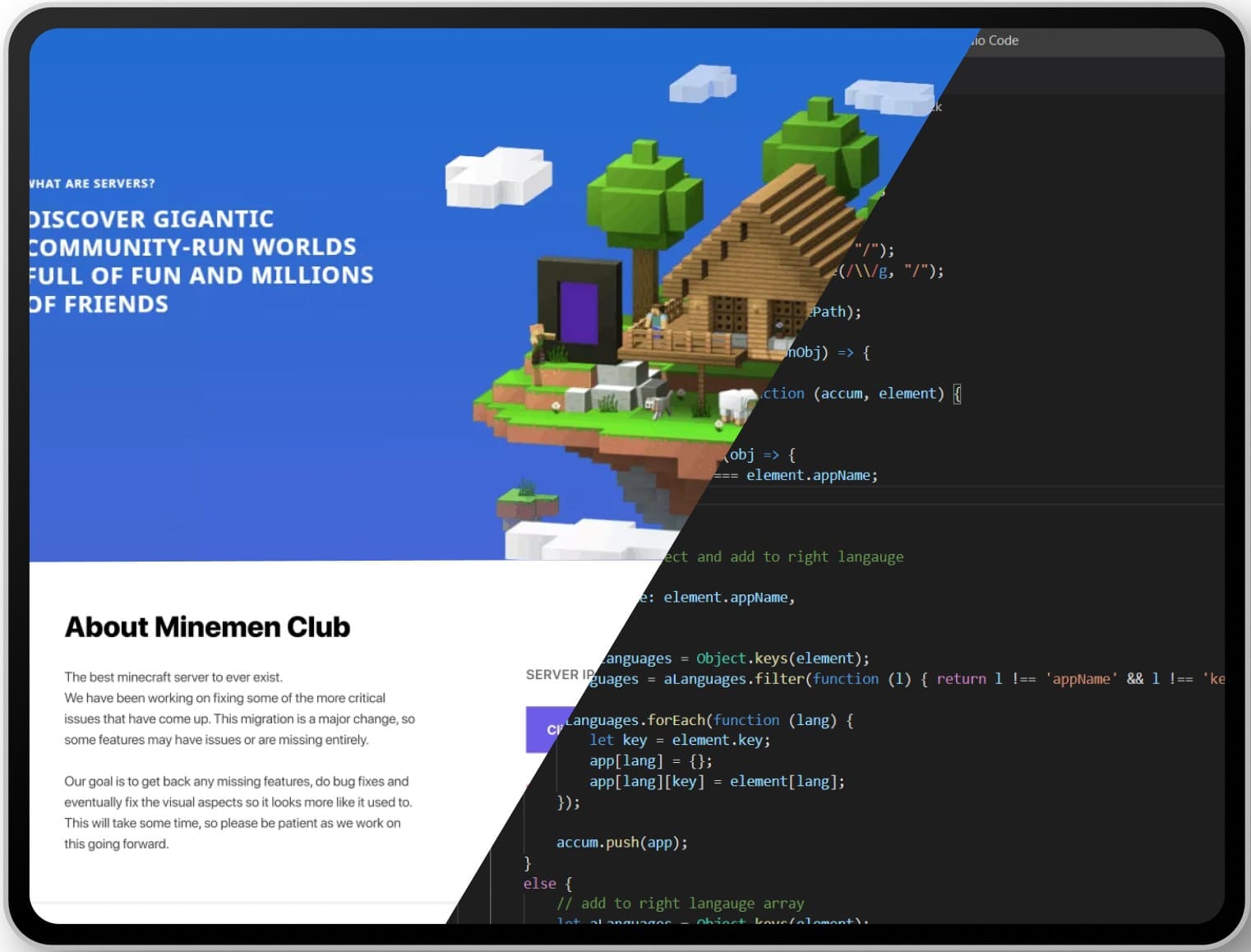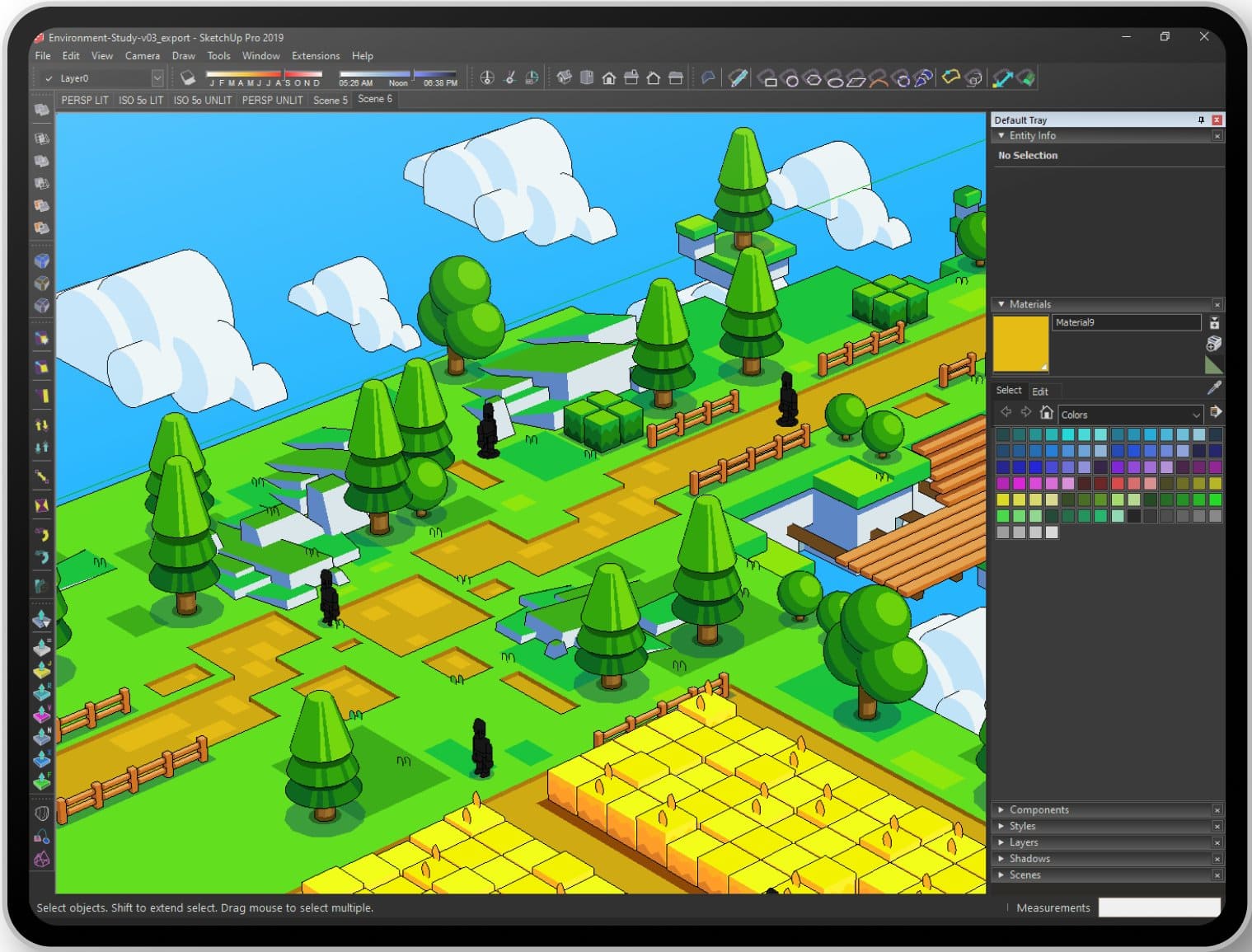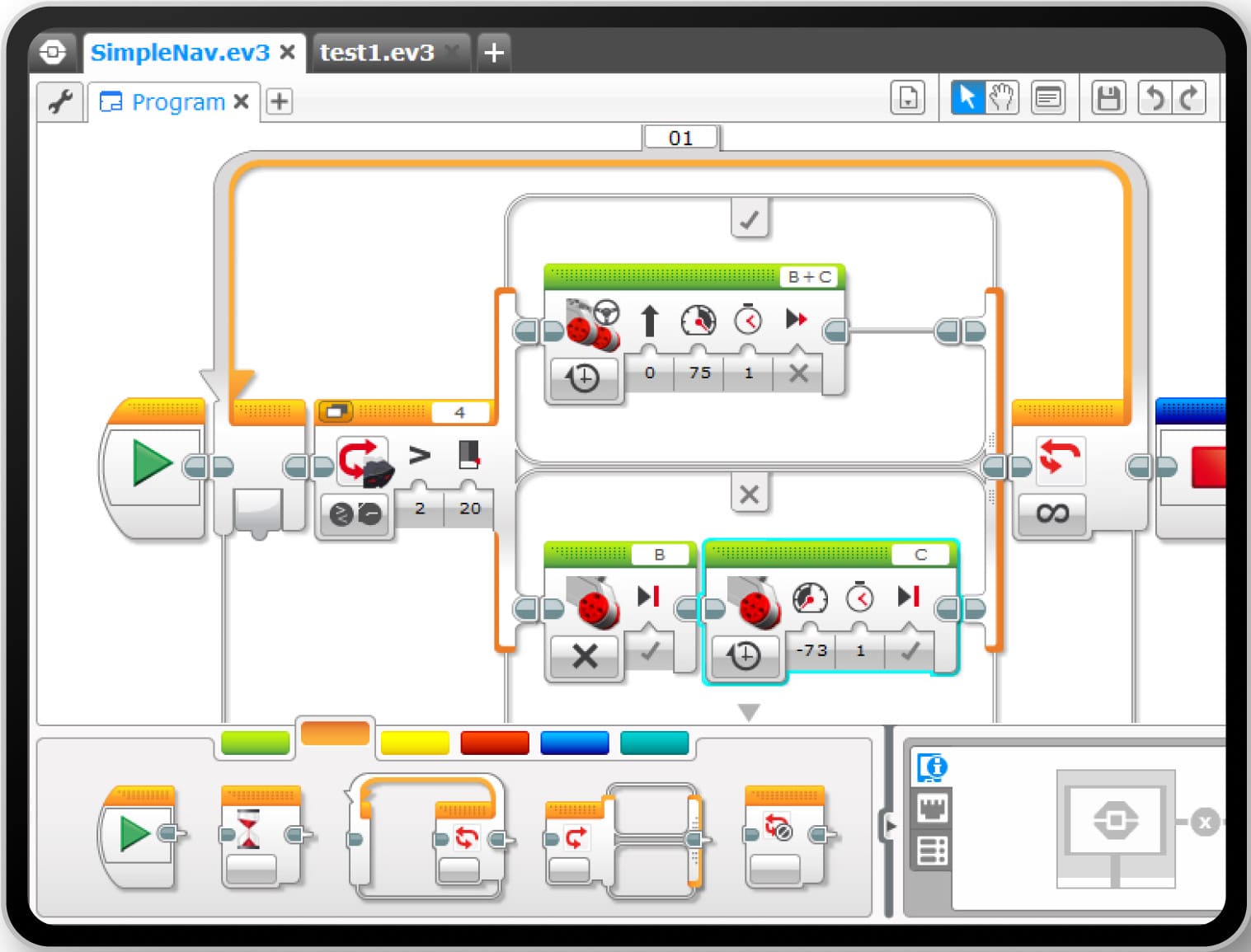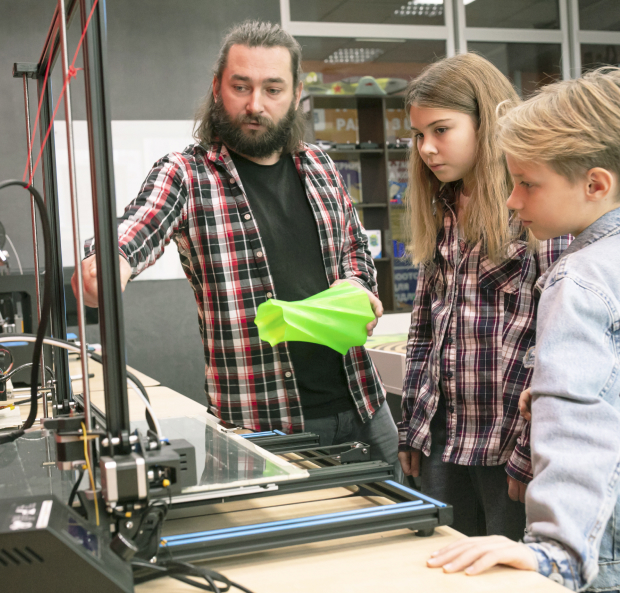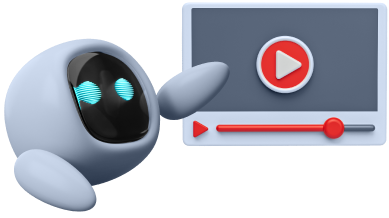III year of study
Creating websites in WIX with Canva, HTML, and CSS: Designing responsive websites using WIX, Canva, and the basics of HTML and CSS.
LEGO Robotics. Creating gadgets on Arduino: Building and programming simple robots using LEGO Robotics and Arduino.
3D modeling and virtual world design: Creating 3D models and designing virtual environments.
Creating 2D and 3D games. Unity games: Designing and creating computer games in Unity, including both two- and three-dimensional games.
2D/3D animation and multiplication: Creating animations and multiplications in two and three dimensions.
Game design: Concept, interface design, and implementation of computer game mechanics.
Game programming in Construct3: Game programming in Construct3, a platform for creating games without coding.
Video lab: screenplays: Creating screenplays and shooting films.
Video creation: Creating movies, editing videos, and adding special effects.
Microcontroller programming in Micro: Programming the Micro microcontroller to create interactive projects.
Photography lab; photography, editing, styles: Photography, photo editing, and exploration of various photographic styles.
Programming in Python: Creating desktop applications, games, and scripts in Python.